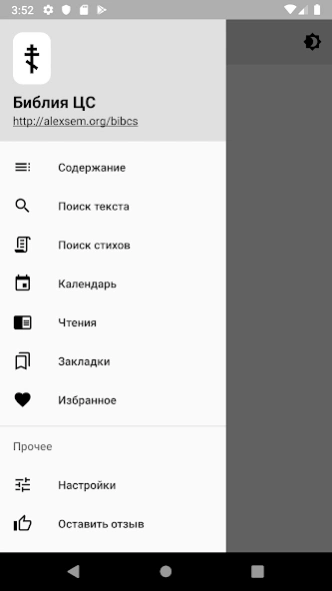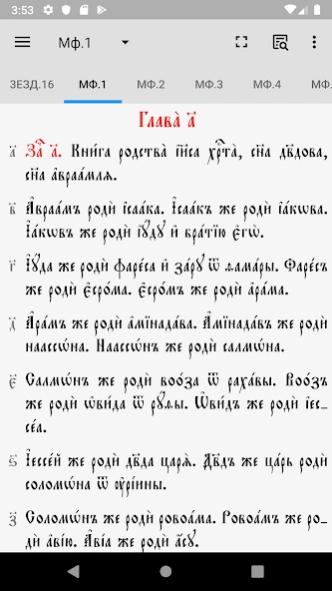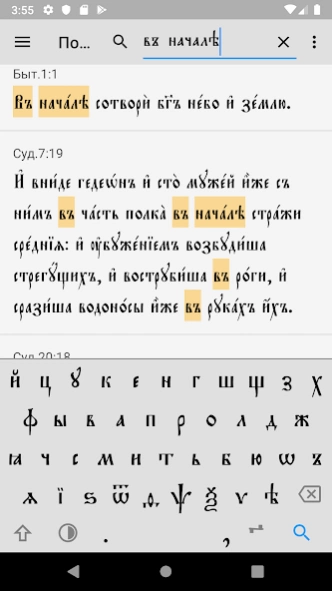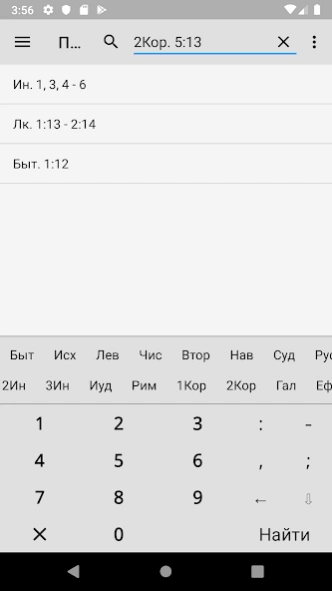Bible CS 4.1.2
Continue to app
Free Version
Publisher Description
Bible CS - Texts of the New and Old Testaments in Church Slavonic language.
The application contains the text of the Old and New Testaments in Church Slavonic language, adapted for viewing on mobile devices.
The program is equipped with convenient content and a search function that makes it easier to navigate through the texts of the Bible.
In addition, there are advanced navigation features, such as daily readings, text search, as well as a visual and easy-to-use calendar.
The application also includes a translation of the Bible into several languages for the possibility of parallel reading.
Compared to the previous version (ver.3), the application has undergone major changes. The interface has been significantly redesigned taking into account the latest requirements for the appearance and behavior of Android applications. Several new features have also been added to make the app easier to use.
The app is distributed for informational purposes only. The texts may contain typographical errors - please do not use them during worship or when writing scientific papers.
Discussions regarding the project are held on the Discord server: https://discord.gg/EmDZ9ybR4u
About Bible CS
Bible CS is a free app for Android published in the Reference Tools list of apps, part of Education.
The company that develops Bible CS is Alexander Semeniuk. The latest version released by its developer is 4.1.2.
To install Bible CS on your Android device, just click the green Continue To App button above to start the installation process. The app is listed on our website since 2023-07-18 and was downloaded 1 times. We have already checked if the download link is safe, however for your own protection we recommend that you scan the downloaded app with your antivirus. Your antivirus may detect the Bible CS as malware as malware if the download link to org.alexsem.bibcs4 is broken.
How to install Bible CS on your Android device:
- Click on the Continue To App button on our website. This will redirect you to Google Play.
- Once the Bible CS is shown in the Google Play listing of your Android device, you can start its download and installation. Tap on the Install button located below the search bar and to the right of the app icon.
- A pop-up window with the permissions required by Bible CS will be shown. Click on Accept to continue the process.
- Bible CS will be downloaded onto your device, displaying a progress. Once the download completes, the installation will start and you'll get a notification after the installation is finished.